Action: Layers Of Racism
Activity 2: Exploring Types of Racism/Injustice (15 minutes)
As you are learning, a major barrier for African American youth in the past when Hip-Hop was first created, and still in the present —and for all people of colour—is racism.
I’m sure you have all learned about racism or even experienced it or seen it in the past.
How would you define racism? Work with a partner (or breakout groups) to share what you think racism is and create your own definition of racism.
Write down in your Student Writing Activities Workbook your definition of racism.
Here is our definition that may express it well.
"Racism is the subtle and overt mistreatment, hurt, and harm (discrimination) against individuals or members of a group based on the colour of their skin. It manifests in a variety of ways and impacts everyone differently."
*Optional: If you have time:
- What is similar or different in this definition from what you typed?
- What evidence of racism do you see in the world today?
- How have you personally seen racism play out or how has it impacted you?
Next, we are diving into the different types (or layers) of racism and how they show up in everyday life.
There are 3 types of racism:
- Interpersonal, Institutional Systemic, or Structural
(done)%20-%20Slides.pptx.png?ixlib=gatsbyFP&auto=compress%2Cformat&fit=max&w=960&h=540)
Interpersonal racism occurs between individuals as personal interactions.
Interpersonal racism is the racial bias that occurs when individuals interact with others, and their personal racial beliefs affect their interactions. It is the exercise of personal prejudice that demeans, hurts, or harms communities of colour.
An example of interpersonal racism is the use of a racial slur or an insensitive racial comment.
Can you name another example of interpersonal racism?
Institutional racism occurs within institutions and systems of power. It describes the unfair policies and discriminatory practices of particular institutions (schools, workplaces, etc.) that routinely produce racially inequitable outcomes for people of colour and advantages for white people. Individuals within institutions take on the institution’s power when they reinforce racial inequities.
An example of institutional racism that African Americans endure is a school’s policy to suspend Black girls who wear braids in their hair.
Can you name another example of institutional racism?
“Structural/systemic racism is a racial bias among institutions and across society. This involves the cumulative and compounding effects of an array of societal factors, including the history, culture, ideology, and interactions of institutions and policies that systematically privilege white people and disadvantage people of colour.
An example of structural racism African Americans had to ensure was redlining, a system once used by banks and the real estate industry that outlined the neighbourhoods where people of colour lived in red ink. If you lived inside the red lines, banks were less likely to give you loans or investments."
Can name another example of structural racism?
Activity 3: Identifying Types of Racism (10 minutes)
We are going to listen to one song that discusses various levels of racism/injustice. While we listen, follow along with the lyrics in your Student Written Activities Workbook and highlight the lyrics of the song that discuss injustice to help you answer the questions below.
When the song is complete, we will discuss the message and the types of injustices described.
Watch "Black Entrepreneur (2020) by Pharrell Williams ft Jay-Z"
Answer the following questions as a class or in your Student Writing Activities Workbook.
- What types of injustices are in this song?
- What do you think is this song’s message?
As you can see, Hip-Hop music has been a tool for African American youth to express and describe various injustices around them.
Next, we are going to switch gears a bit and you are going to learn about comments in your code. Programmers use comments for many reasons—BUT, you will definitely use comments for many reasons required by this Your Voice is Power Project! We will describe many of those reasons later in-depth!
But first, we'll create a new script!
Activity 4: Creating a Script (10 minutes)
You may have heard the word script in your English Language Arts or Theatre class.
A script is a written text with instructions on what to say in a play/TV show/movie.
A script in coding is similar. It is a series of instructions carried out in a specific order by a computer.
Your script in EarSketch is your list of instructions for the computer to play your music, just like a script gives actors/actresses instructions on what to say when they perform.
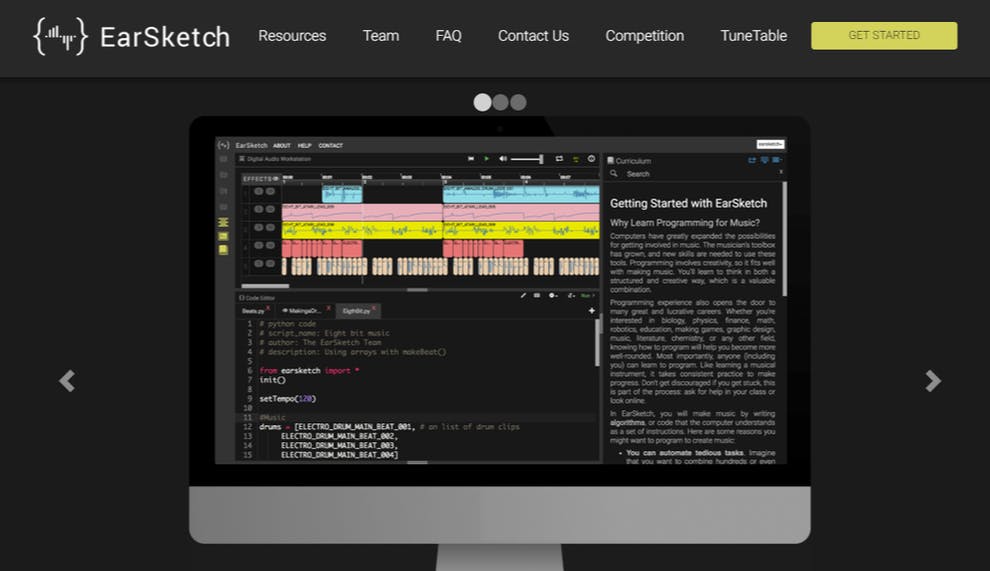
Let’s learn how to create a script in EarSketch! Follow along here or with detailed screenshots in your Student Coding Workbook.
Create a script:
- If, in the CODE EDITOR, there is blue text saying, Click here to create a new script, then select it to create a new script.
OR - If you have a script open already, like the quick_tour.py, then select + sign beside the script name in the CODE EDITOR.
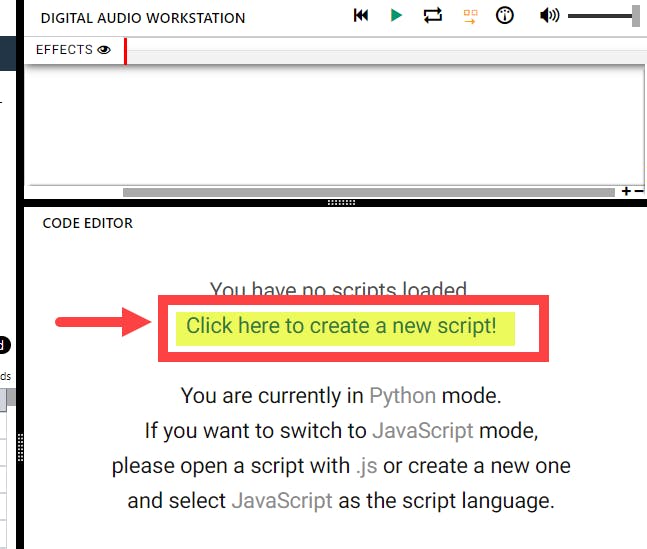
- Name the script EarSketch First Script.
- Select Python as your Script language.
- Select the Create button.
Note: The sample code and curriculum are in Python.
Python is a general-purpose computer programming language that many large companies use and one of the ten most popular programming languages globally.
Many of the largest Internet companies like Google have used Python for web development.
In addition to web development, Python is used for game development, science, education, and graphics.
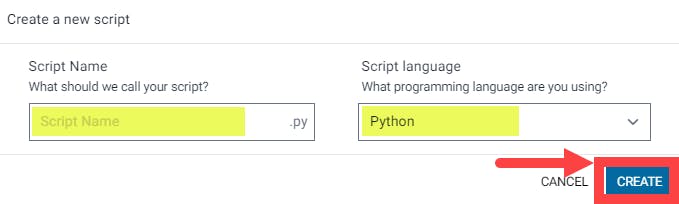
Let's go over some important sections in your script. (See 24.7 Creating a Basic Script in EarSketch curriculum.)
Comments Section: Notes about your code.
- You can use comments anywhere in your code, and this block at the top is usually used to describe the whole project.
Setup Section: This code tells the DAW how to prepare to make music.
- setTempo() allows you to choose a tempo for the project, which can be anywhere from 45 to 220 beats per minute.
- from earsketch import * adds the EarSketch API to the project. Every project with music in it must have these parts in the setup section.
Music Section: The most important section. All details of your code and composition go here.
- You will also add comments throughout to tell your story.
We will be diving into each of these sections throughout the Your Voice is Power remix competition.
This is just an opportunity to familiarize yourself with the parts of your script.
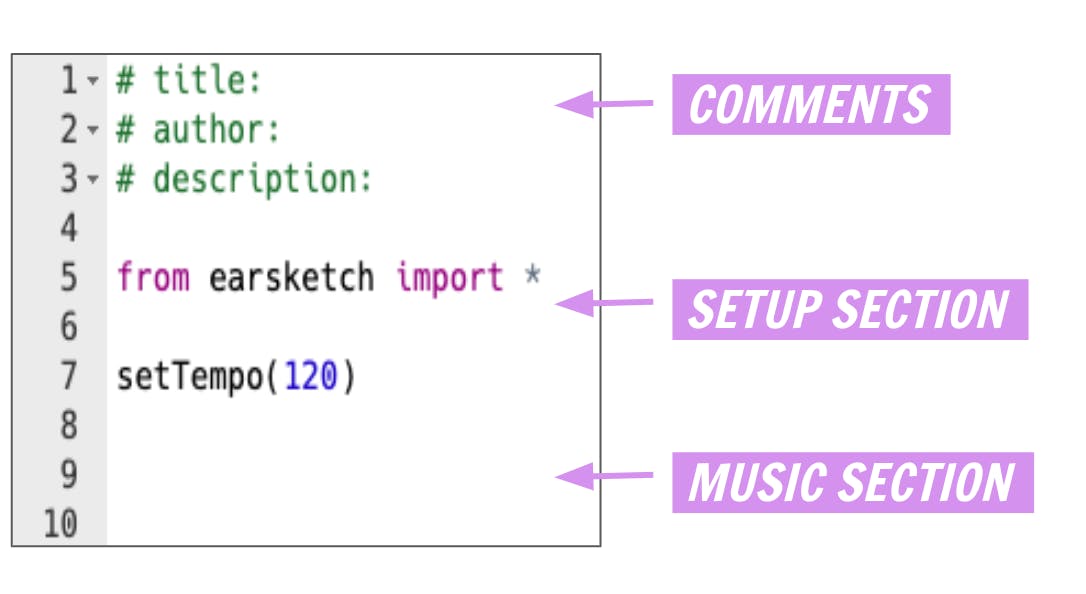
EarSketch automatically saves all scripts in the scripts browser.
The scripts browser is in the left menu of the CONTENT MANAGER: </> SCRIPTS
Select the icon right now, and you will see the name of today’s script at the top of the list in the scripts browser.
(done)%20-%20Slides.pptx%20(3).png?ixlib=gatsbyFP&auto=compress%2Cformat&fit=max&w=960&h=540)
Activity 5: Using Comments (10 minutes)
Comments are signaled by the pound/hashtag sign (#) and are in gray. Comments are not executed when you run your script.
Use comments to make notes in your code, to explain the purpose or message of your code, or to give attribution/credit to other creators.
They can also be used to disable lines of code so they are ignored by the computer when the code is run. A good debugging strategy!
See how the comments in this sample code on the image explain the organization of the song to the viewer (intro, verse, chorus, outro, etc.).
You will need to include comments in the code you submit for the challenge. It will help the judges understand:
- the organization and purpose of your code and
- the meaning you are trying to convey.
Follow the instructions below or in your Student Coding Activity Workbook to add comments to your script.
(done)%20-%20Slides.pptx%20(4).png?ixlib=gatsbyFP&auto=compress%2Cformat&fit=max&w=960&h=540)
Add the following comments to the beginning of your EarSketch First Script script. Replace the bolded text with your name and your script name into your EarSketch First Script. Type the print line too. (This is a different kind of 'commenting'.)
# script_name: YOUR VOICE IS POWER
# author: STUDENT NAME
# description: This script holds the code to compose my song about...
print("This is a great opportunity to share my personal experiences")
Note: there is no # for the print line because it is NOT a comment. It is code to be executed. But, there are quotation marks!
Let’s see what happens!
Select Run.
- What happened when you ran your code?
- What lines of code are printed to the console?
- Look at the bottom of your screen. Do you see a message there?
- Was this what you expected would happen?
- What lines of code were not executed?
- Why did the computer not execute these codes?
In the same way that music can contain hidden messages in its lyrics, our code can contain hidden messages in the comments. Use comments to embed messages and organize your code. The computer will not execute comments when you run the script.
Extension B has suggestions for Free Time to explore.
